Intravenous
Intravenous
A LOVE LETTER TO EARLY SPLINTER CELL GAMES
You just entered the warehouse through the vent shaft as you hear voices from outside. They know you’re here. Someone must have tipped them off.
You continue to stay in the shadows. You shoot out lights, flip off circuit breakers and lockpick doors. You are a silent assassin.
You distract the guards by throwing bottles or imitating their wives voices. One by one you pick their lights out.

Fuck. You’ve been compromised. You shoot out the next door lock and go in guns-blazing. In an adrenaline filled shootout you eliminate your target and barely manage to escape. Well done!
Enter the world of Intravenous as Steve Robbins - a man set out for revenge after losing his brother to low-life junkies. Delve deep into the criminal world under the guise of darkness or go armed to the teeth, guns-blazing, and padded with armor.
- Old-school stealth. Your visibility depends on how well-lit the environment is, and every step you take makes noise.
- Teeth-grinding action. Fun stealth gameplay does not exclude fun gunplay. Intravenous is meticulously designed to offer stealth for those looking for it, as well as no-brakes gunplay to those itching for a gunfight.
- Reactive AI. Your enemies will do more than just rush straight at you. If they've found a dead body they will alert their friends in hopes of finding you. If they hear you sneaking about, they will investigate. If they see you, they will open fire. If they're unarmed, they will try to find their friends and warn them of you.
- Capable enemies. Enemies take cover during gunfights, use flashlights in darkness, and radio in suspicious activity. Any misstep you make will result in your opponents responding appropriately.
- Lots of weapons. Multiple weapons, each with their unique handling. Each works best in a specific situation. You're sure to find your personal favorite here.
- Choose your loadout. Pick a rifle, a pistol, and a bulletproof vest to be ready for combat, or just a pistol and naught else, to be quick, agile, and silent- ready for improvisation.
- Adapt to your surroundings. Shoot lights out, crawl through vent shafts, flip circuit breakers off, throw bottles to distract your foes, lockpick doors to find alternative ways in - or simply shoot the door lock out, and go in guns-blazing.
- A gritty story. Steve Robbins lost the single most important person in his life - his brother. With aid from a mysterious person claiming to have suffered a similar fate, he decides it's time to take matters into his own hands after the police turns up empty-handed. Nothing is as clear cut as it seems to be.
- Uncapped frames per second. 60hz display? Yep. 144hz? No problem. Enjoy the swift action or edge-of-the-seat stealth on your preferred monitor refresh rate.
Update 1.4.0.4 (30/01/2023)
- fixed fake shadows ceasing to render when following a certain order of actions
- fixed vent entry visuals being glitched due to an oversight related to the updated fake shadows rendering system
Update 1.4.0.3 (22/01/2023)
- fixed a bug related to the "run from grenade" NPC state, the grenade being removed mid-cutscene, and the NPC not falling back to the combat state as a result
Update 1.4.0.2 (20/01/2023)
- fixed incorrect body scan range for enemy AI (they saw half the distance that they should have)
- fixed grenades causing a crash when following a very specific order of actions
Update 1.4.0.1 (05/01/2023)
- dead/unconscious enemy bodies will now be ignored if at least one enemy NPC is in combat, to reduce unintended enemy body pickups mid-combat, when your intention was to grab a weapon instead - this can be disabled in the game options in the "Controls" options tab
- fixed Saiga-12K having the AK-103's minimum damage value, which meant that once the projectiles went past their effective range, the damage would increase instead of decrease
- fixed some of the assets being mis-named as uppercase in the objects texture atlas, resulting in them being replaced with a "missing texture" sprite
Update 1.4.0
Additions
- new gadget - Medkit:
- it can heal a total of 40 health points
- does not contribute to bandage use limit
- new gadget - PKC-EMP:
- disrupts eletrical devices in a radius around the player
- recharges quickly only when moving
- new graphical setting - High-contrast rendering:
- enabling this will switch to a different light-blending algorithm, one that will make details pop more
- it should have no performance difference compared to when disabled
Visual improvements
- added visual recoil from firing weapons
- added blast effects for grenades and when using the HSR-EMP
- improved night-vision goggles effect
- improved fake shadows to be able to cast shadows on top of each other, while using fewer CPU and GPU resources
- shader and lighting system optimizations; in GPU-bottlenecked scenarios testing showed an average improvement of 23%, owing largely to the lighting system optimizations, with the lowest and highest improvements ranging from 14% to 38.8% better performance - the boost in performance you'll see will largely depend on your graphics card!
- improved menu blur - looks better and uses fewer GPU resources
- added a background panel to the loadout menu, so that it doesn't look like it's "floating"
Gameplay tweaks
- improved light level calculation by evaluating the grayscale value of the light, rather than the sum average - dark areas are now darker, while bright areas remain just as bright, if not brighter
- increased armor protection in the event of the projectile failing to penetrate the armor vest - the further the bullet is from penetrating the vest, the greater the damage dampening
Fixes
- fixed incorrect shot spread increase calculation
- fixed being able to go prone while cooking or throwing grenades
- fixed a crash that occured during cutscenes with the "Exploding Enemies" mutator enabled
- fixed some minor UI issues in the loadout menu
Update 1.3.37.8 (11/10/2022)
- fixed enemies firing their weapons immediately upon becoming panicked
- fixed goons being capable of panicking and blindfiring while sitting down/getting up/sitting which would cause enemies to die under the sofa in some cases
Update 1.3.37.7 (03/09/2022)
- added NPC logic update and light caster validation interleaving, which should help reduce hitching and increase average FPS on CPU-bound machines
- optimized the lighting filtering algorithm - uses less graphics card power and produces a better looking result
- russian localization tweaks
Update 1.3.37.6 (21/08/2022)
- added a controller input on/off checkbox
Update 1.3.37.5 (16/08/2022)
- fixed the game reassigning unbound keys on game launch in some cases
- fixed binding a joystick action not properly unbinding the last one, which could cause issues
- fixed a crash that occured when rebinding some of the actions which used the trigger buttons by default
Update 1.3.37.4 (09/06/2022)
- added twin-stick control scheme checkbox (with this enabled the view will become very snappy)
- updated LuaJIT to the latest github repository version
Update 1.3.37.3 (26/05/2022)
- fixed a very, very rare crash that would occur when an enemy with no weapons would be told by another NPC to help them watch the player in a vent shaft
- fixed security cameras having an incorrect color on their cone of view
- (MAP EDITOR) returning to edit mode will now cancel all active pathfind actions, which should take care of a potential rare crash
- (MAP EDITOR) triggering a level finish cutscene action will now return to edit mode, instead of pseudo-finishing the level, and screwing a lot of things up
- (MAP EDITOR) fixed being able to set NPC states on player objects and vice versa
- (MAP EDITOR) fixed a crash that occured when saving a map with a cutscene walk action (or subtype) without a correctly linked actor
Update 1.3.37.2 (10/05/2022)
- some internal fixes for potential bugs
- (MAP EDITOR) fixed a crash that occured when adding a walk_action to a cutscene and making an actor run (not walk) with a weapon
Update 1.3.37.1 (22/04/2022)
- updated Korean localization with missing character name keys
Update 1.3.37 (16/04/2022)
- added korean localization (big thanks to 'Ricemaster' on the game's Discord channel!)
- fixed a crash when trying to delete a symbol in a pure number savefile name
Update 1.3.36 (02/04/2022)
- fixed increased GPU load after saving the game
Update 1.3.35 (17/03/2022)
- fixed a pathfinding spike when resetting to last save, along with goons trying to go back to patrolling when they shouldn't, resulting in erratic behavior in some cases, upon resetting to last savefile
- fixed enemies sometimes acting erratically in combat between game save resets
- (MAP EDITOR) fixed neutralize_enemies objective not updating the NPC count value when entering it
Update 1.3.34 (08/03/2022)
- fixed Desert Eagle using the slide release sound of the glock-19, instead of it's own
- fixed actors sometimes not casting shadows
- (MAP EDITOR) fixed "Dev wall 2" being climbable
- (MAP EDITOR) fixed being unable to change values in the "mark NPCs" text field on neutralize_enemies and kill_enemies objectives
- (MAP EDITOR) fixed a crash related to vent shafts
Update 1.3.33 (02/03/2022)
- fixed damage comparison incorrectly comparing shotgun damage to other weapons
- (MAP EDITOR) fixed some of the textboxes having a minimum value of 0, making it impossible to enter non-1 values
Update 1.3.32 (27/02/2022)
- the loadout menu now shows a stat comparison to the selected weapon
- the weapon info description box is now positioned on the left-hand side of the element, instead to the right
- limited player spawn coordinates to prevent cases where the player would be positioned outside user-created levels with incorrectly setup spawn points
- added two missing spanish localization strings
- fixed a crash caused by unusual controller inputs
MAP EDITOR CHANGES:
- removed various scene actions from being shown in the scene setup menu (they're cutscene-specific only)
- fixed scene objects being loaded as cutscene objects when opening a map in the level editor
- fixed the object sprite selection frame appearing after switching to objects mode, then any other mode, then entering test mode, and going back to edit mode
- fixed the "Finish level" cutscene action being capable of finishing the level while in map editor mode, which would cause further problems
- fixed the cutscene action adjustment panel having a width value of 0 on some actions
- fixed various issues related to entering test mode from various map editing modes during various edit actions
- fixed patrol route data edit frame not disappearing when switching to a different map edit mode
- fixed being unable to select placed omni_light_caster class objects that have a light radius of 0
- fixed being unable to interact with objects after interacting with weapons_locker class objects and returning to map edit mode while the menu was still open
- fixed removing ceiling_lamp class objects not removing them from the light_switch class objects that control them
- fixed cutscene action frame disappearing and failing to reappear when entering some kind of menu in the cutscene edit mode
- fixed a crash that occured when entering an incorrect NPC state in the "Set NPC state" cutscene action
- fixed a crash that occured when dying, pressing "R" to reset, and F2 (to return to edit mode) while the reset action is in progress
- fixed several causes for crashes related to textboxes
- fixed a crash that occured when executing a scene or cutscene with "set conversation" with an empty conversation ID
- fixed various edit panels not disappearing when entering test mode or switching edit modes
Update 1.3.31 (23/02/2022)
- fixed being unable to climb over certain windowed walls (after breaking them) on 'Luxus' Incorporated Complex
- (MAP EDITOR) disabled ability to place cutscene_activator class objects (it's exclusive to the base campaign due to very specific functionality)
- (MAP EDITOR) fixed a crash that occured when using the "enable extraction" cutscene action without providing a valid extraction object ID
- (MAP EDITOR) fixed several issues with omni_light_caster in the level editor
- (MAP EDITOR) fixed the cutscene/scene edit panel showing up at times when it shouldn't when switching to other edit modes
- (MAP EDITOR) added new NPC state - goon_dummy_always_always - NPCs will never leave this state, even after a cutscene finishes playing (NPCs in the goon_dummy_always state would leave the cutscene state after it finished playing)
- (MODDING) the 'mapEditor' class is now accessible in mod environmentsw
Update 1.3.30 (20/02/2022)
- (MAP EDITOR) fixed a crash that would occur when placing a ceiling_lamp class object, entering test mode only once, and doing something to the light caster with NPCs nearby
- (MAP EDITOR) the empty mag weapon is no longer selectable for dropped_weapon class objects - place dropped_mag class objects instead
- (MAP EDITOR) fixed the green and blue color fields being empty when editing omni_light_caster class objects, which could cause a crash when pressing backspace
Update 1.3.29 (13/02/2022)
- fixed another crash caused by a very far zoom out
- (MAP EDITOR) fixed "Actor: is player?" checkbox being present when setting up a "camera: move" cutscene action
- (MAP EDITOR) fixed the green and blue color fields being empty when editing omni_light_caster class objects, which could cause a crash when pressing backspace
Update 1.3.28 (11/02/2022)
- fixed a crash that occured when the game would be very zoomed out
- (MAP EDITOR) fixed a crash that would occur when following a very specific order of actions related to giving the player some kind of loadout
Update 1.3.27 (10/02/2022)
- hints will no longer be shown on levels added by mods
- russian localization tweaks
- fixed being able to get stuck in one spot on Shopkeeper's Mansion
- (MAP EDITOR) fixed a crash caused by setting a throwing knife as the default weapon on a level
Update 1.3.26 (08/02/2022)
- fixed a boundary math error in the NPC ratelimiting code, which further increases the CPU performance boost from the NPC ratelimiting system (up to 50% more CPU performance compared to without the ratelimiting system in place, as opposed to the 36% figure provided in patch 1.3.22)
Update 1.3.24 (06/02/2022)
- fixed some problems related to unbound controller actions
- (MAP EDITOR) fixed a crash caused by the "wait_for_time" objective
- removed idle/alert patrol route selection buttons (the alert patrol route button is not even meant to be there!)
Update 1.3.23 (03/02/2022)
- fixed a crash that occured when unloading weapons that generally aren't supposed to be capable of being unloaded
Update 1.3.22 (03/02/2022)
- optimized CPU performance by rate-limiting NPC logic update for out-of-view enemies:
- a framerate improvement of up to 36% can be observed
- this optimization helps primarily when the majority of enemies on the level are off-screen
- high refresh rate monitor users will benefit from this optimization the most
- the mods "Bullet Time", "AS VAL Silent Assault Rifle", "M79 Grenade Launcher", "PSS Silent Pistol", and "All Suppressed Weapons Quieter" are now packed with the game in the folder "mods_example"
Update 1.3.21 (31/01/2022)
- (MAP EDITOR) when exporting level in mod-ready format, the game will also try to export localization strings to the mod's "maps/" directory, and will load it in the mod's "main.lua" file
- (MAP EDITOR) fixed a problem with dialogue and talk text being unregistered when returning from test mode to edit mode
- (MAP EDITOR) fixed a crash that occured when using the "set talk text" action, but providing an invalid talk text ID
- (MAP EDITOR) added failsafes to most cutscene/scene actions related to actors to prevent the game from crashing when the target actor is misconfigured in the level editor on custom levels - they will now instead finish instantly
- (MAP EDITOR) fixed bad export of miscellaneous localizable strings
- (MAP EDITOR) fixed duplicate localization key export
Update 1.3.20 (29/01/2022)
- fixed a very rare crash caused by one of the cutscene actions
Update 1.3.19 (29/01/2022)
- russian localization tweaks
- (MODDING) fixed updating an existing mod on Workshop not restoring the previously-selected tags, forcing the player to select them again
Update 1.3.18 (27/01/2022)
- fixed a potential crash caused when starting a new game that involves mod-added weapons
- fixed certain cutscene actions failing to complete and soft-locking the player due to the cutscene not advancing
- (MAP EDITOR) fixed a crash that occured when right-clicking on the button which opens the weapon list on dropped_weapon class objects
- (MAP EDITOR) fixed several crashes that could occur by following these actions: creating an object, assigning an NPC to it, removing the object, saving the level, exiting the level editor and loading the same level in the level editor and outside of it
Update 1.3.17 (26/01/2022)
- fix for potential very rare issue caused by the "Enemies always alert" gameplay mutator
- fixed a crash related to mod weapons and unlockable weapons
- (MODDING) shifted COLOR_SHIFT shader method to be called after the tonemap, allowing for more effects to be applied
- (MODDING) added COLOR_SHIFT shader method to be called in the night vision shader code too
- (MODDING) new event added - cutscene.EVENTS.STARTED - fired when a cutscene starts; first argument is the cutscene instance that was started
- (MAP EDITOR) fixed some problems with selecting a roof tile to place
- (MAP EDITOR) fixed patrol route not being unassigned from a goon when removing the goon
Update 1.3.16 (25/01/2022)
- (MODDING) added new flag to sound registration: noPitchShift - prevents the sound from having it's pitch changed by the game
- (MODDING) added shader texture coordinates pre-process method
- (MODDING) added new event: game.EVENTS.PLAYER_SET - fired when a player object is created and set as active
- (MODDING) added new method - getGameFrameTime() - returns the time between frames while the game is active, returns 0 if the game is paused (ie. pause menu)
- (MODDING) it is now possible to save and load mod-specific user preferences
- (MODDING) it is now possible to add new controls to the options menu via mods
- (MODDING) preventing crashes in the savegame load menu when a savefile was created with some mutator that we no longer have
- (MODDING) exposed the gibGenerator class to mod environments
- (MODDING) the base_weapon:createBullet method now returns the created bullet instance
- (MAP EDITOR) fixed objective setup tab having incorrect icons for moving objectives up/down
Update 1.3.15 (24/01/2022)
- more internal changes done to better support mod-added key bindings and shader effects
- added a crash safeguard in case one of mod weapon's config variables is incorrectly set up (lacking) that's used when unloading weapons
- fixed a crash that occured when saving while finishing off an enemy
- fixed the "Pick up body" prompt appearing when finishing off enemies
Update 1.3.14 (24/01/2022)
- fixed a crash that would occur when loading a savefile which was saved during a lethal attack against an enemy
Update 1.3.13 (24/01/2022)
- russian localization update
- fixed being able to get stuck in a specific spot on Druggie Ghetto
- fixed being able to get stuck in a specific spot on Abandoned Warehouse
Update 1.3.12 (23/01/2022)
- updates the game's executable to make the application take control of the DPI scaling
Update 1.3.11 (22/01/2022)
- (MAP EDITOR) can now disable restriction of object interaction when using the 'interact_with_object' objective task
- (MAP EDITOR) fixed the map editor UI appearing in certain cases when it shouldn't
Update 1.3.10 (14/01/2022)
- added a new gameplay mutator - randomize placed weapons: it's mainly intended to make mod weapons more viable, by replacing pre-placed weapons with weapons that aren't the same, so that mod weapons show up on existing levels :)
- the Saiga-12K now has a full-auto firemode
- Saiga-12K RPM increased to 600 (was 450)
- fixed disabling mods not working
- fixed weapon accuracy not restoring if the weapon was empty, but the player still kept holding down the fire key
- fixed incorrect fill display of magazine pick-up UI element
- russian localization update
- (MAP EDITOR) fixed incorrect map editor cutscene/scene part move icons
- (MAP EDITOR) fixed a crash that occured when enabling the "Player is actor?" checkbox in the level editor for various actions when setting up cutscenes (the checkbox is meant for cutscenes only)
- (MAP EDITOR) fixed the "Player is actor?" checkbox being visible in scene setup in the level editor
- (MAP EDITOR) fixed vent shaft setup not properly cancelling the saving/edit process, resulting in problems
- (MAP EDITOR) fixed a crash caused by vent shafts with less than 2 points
- (MAP EDITOR) fixed a crash caused by certain triggers when set-up in a certain manner in the level editor
- (MAP EDITOR) fixed a crash caused by entering decimals and the negative sign in a particular order, into a textbox that supports both negative values and decimals
- (MAP EDITOR) fixed goons opening doors in map editor if they touched a door while the player was repositioning them
- (MAP EDITOR) fixed a crash that occured when the "Fire weapon" cutscene action was applied to an actor with no weapon
- (MAP EDITOR) fixed a crash that occurred when entering text into a textbox without being able to enter it, and then pressing the symbol delete key
- (MODDING) internal changes done to ammo/mag limit to allow for more modding flexibility (technical details: change in maximum ammo/mags carried delegated to weapon objects instead of the player object)
- (MODDING) internal changes done to main shader compilation to make adding new shaders via mods easier
- (MODDING) changed the :addLoadoutWeapon's 3rd argument to be the weapon ID you wish to insert the weapon in front of in the loadout weapon list, instead of the exact insert position
Update 1.3.9 (14/01/2022)
- fixed several achievements unlocking when they shouldn't
- fixed player legs having an equal shadow height to torso, resulting in strange-looking shadows
- fixed a crash in the map editor related to somehow screwing up the starting weapons of goons
Update 1.3.8 (12/01/2022)
- added new controls to the level settings menu:
- checkbox for preventing achievement unlocks on level
- checkbox for showing result screen when finishing the level
- checkbox for the noise background shader
- when creating a new map, it will no longer be named "testmap", but instead will derive it's name from the amount of levels in the maps folder + 1
- can now paste text into textboxes (useful for pasting into the level description boxes!)
- updated LOVE to the latest 11.4 revision (release version, previously the game was using an unreleased in-development version)
- fixed one of the dialogue sections using an incorrect character name tag on Shopkeeper's Mansion
Update 1.3.7 (04/01/2022)
- (MAP EDITOR) fixed problems with giving grenades, throwing knives, and empty mags as part of the loadout with no ammo or with any amount of ammo
- (MAP EDITOR) corrected NPC placement key instructions
Update 1.3.6 (03/01/2022)
- fixed 'Waking Enemies' gameplay mutator causing dead enemies to rise from the dead on Epilogue, after choking them out
- fixed being able to get stuck in a certain spot on Repurposed Factory
- fixed being able to get stuck in a certain spot on Drug Mob Casino
- fixed "Load mags" tool carrying over levels when the "Magazine system" gameplay mutator is enabled, resulting in the player having more than one "Load mags" tool in the later levels
- fixed the "Load mags" tool being absent in Nondescript Hideout when the "Magazine system" gameplay mutator is enabled
Update 1.3.5 (02/01/2022)
- first-time game launch now uses the filmic tonemap
Update 1.3.4 (31/12/2021)
-
added a zoom level offset slider to the options menu:
- adjusting the zoom level will directly influence enemy view distance
- the adjustable distance ranges from -2 to +2
- in some cases, adjusting the resolution in one direction or the other may have no effect on the zoom level - that's because the zoom already depends on the screen resolution, and is capped, so the game prevents you from zooming in/out too much
-
minor improvements to GPU performance related to the lighting
-
fixed a potential issue with menu blur not covering the entire screen on some resolutions
-
fixed some achievements unlocking when they shouldn't
-
fixed the "Iron Man" achievement not being properly locked when the player saves in some cases
-
fixed bad options menu rendering (scissor not present) when using a controller
Update 1.3.3 (28/12/2021)
- fixed a rare crash related to actors being in the cutscene state
Update 1.3.2 (22/12/2021)
- fixed shader compilation failure on game start on some GeForce graphics cards with the message 'ambiguous overloaded function reference "sqrt(int)'
Update 1.3.1 (21/12/2021)
- fixed security cameras not illuminating the player/bodies/etc. in a lot of cases (detection would still occur, but no illumination was applied)
Update 1.3 (20/12/2021)
New gameplay mutators
Remember that sole "Auto-grab ammo" checkbox? That's what I call a "gameplay mutator". Despite having a system for them in place, I didn't have the time nor the ideas for more of these - polishing and preparing for release took priority. Now that the game's out, this means I could finally go back to these and add more of them. You'll find the update brings 14 new gameplay mutators.
Among these is a magazine system for all you realism lovers; a currency system for the loadouts intended to make the start of the game harder, since you have access to far less gear with it enabled, and some silly inclusions like exploding enemies, sawn-off shotguns for everyone, and more.
Don't worry, as these mutators are optional, your existing playthrough savefiles will remain as they were.
Rain
One feature I wanted to have on release, but once again didn't have the time for, is rain... update 1.3 takes care of that! It is enabled on five levels in the base game campaign. If you wish to find out which those are - check the changelog available further down in this announcement.
Rain in Intravenous isn't just a visual thing - it increases the ambient noise level when present, allowing you to get away with more noise when moving around, or taking enemies out. Rain not only changes the way the levels are played, but also changes the feel of the levels themselves. Don't want/like rain? Have no fear - you can turn it off using one of the newly-added gameplay mutators. :) Want rain on every level? No problem, there is a newly-added gameplay mutator for that, too!
New tonemap option
You'd be surprised at how much of a difference something as simple as a tonemapper can make for a game's visuals. Update 1.3 brings a new 'filmic' tonemapper - it amps up the contrast on the image, making bright areas pop, while the darker areas remain close to how they were before. If you've played Intravenous before, then when you first launch version 1.3, it will use the new tonemapper. As with a lot of things in Intravenous - this is an optional setting, so if you find that you prefer the old one, simply switch to it in the options menu!
The full changelog
- added rain:
- it increases the ambient noise level, both inside and outside of buildings (more outside than inside), allowing the player to sneak around with less effort
- it is present on the following levels in the base campaign: , , , , and
- can select whether falling rain droplets should be affected by lighting in the options menu - no impact on performance, this is purely a preferential choice
- added new gameplay mutators:
- Magazine system - when enabled, players will need to manually load magazines with ammo. Reloads will no longer replenish ammo instantaneously.
- Bankrupt Accomplice - when enabled, the equipment present in the loadout menu will be very limited. You'll need to find and exfiltrate with weapons in your possession if you wish to use them for the next missions. This setting completely ignores the weapons you've unlocked on your previous playthroughs.
- Currency system - requires Bankrupt Accomplice to be enabled; when enabled - even more weapons become unavailable. In addition to exfiltrating with weapons in your possession, you will be able to spend money, which you earn by completing the campaign missions, to unlock weapons. Those looking for more "graded" progression equipment-wise should like this one.
- Sawn-off shotguns for everyone - what it says on the tin. Are you a bad enough dude to go against an army of sawn-off shotgun wielding goons?
- Desert Eagles for everyone - same as the sawn-off mutator. Combines well with the "Very Unfair" weapon randomization difficulty option.
- Ricochet party - bullets always ricochet off surfaces. try not to kill yourself with your own bullets, eh?
- Exploding enemies - when enemies die, they explode. Doesn't apply to non-lethal neutralizations. A practical way of enforcing a non-lethal playthrough... I think.
- Blinding enemies - same as exploding enemies, except they blind everyone around them.
- Always rainy - rain is present on all levels where it is possible for it to be present. Makes stealth easier, as the sound of rain masks the player's noise.
- Never rainy - does the opposite of "always rainy". This one seemed necessary, since there is rain in the base game campaign now :)
- Coin-flip rain - 50/50 chance on whether rain will be present.
- Dynamic rain - rain might start as you're playing through a level... or it might not
- Enemies always alert - enemies start out in their alert state.
- Waking enemies - unconscious enemies will not remain knocked out forever.
- added a new tonemap option to the options menu - players can switch between the default and the new, filmic, tonemap
- added a gunfire noise slider to custom difficulties
- russian localization tweaks
- german localization improvements
- savefile previews now list mutators used on the savefile (requires you to save at least once on old savefiles for them to show!)
- minor CPU optimizations
- fixed the player character swearing on the last level when dead
- fixed one of the broken windows in 'Druggie Ghetto' being unclimbable
- fixed the aim line disappearing when there is an object the player can interact with
- fixed aim object outline disappearing at times
- fixed environment sounds that fade in/out always starting out with volume at 100%, resulting in an audible "on" sound for a single frame when it starts playing
- fixed player-unbound actions being reset back to their default keys when starting the game
- fixed actors going to the "aim" animation instead of "idle breathe" animation after finishing a reload with a variable-reload weapon (ie. VP9, Remington 870)
- fixed being able to interact with doors/objects while climbing over things
- fixed the ambient sound volume slider not functioning properly (not affecting the actual sound levels)
- shell casings should no longer remain active forever (emitting a lot of sounds while they're at it) in some certain cases
- doors are no longer "aimable" (being able to aim at them was a debug feature, that I forgot to disable, to test the object outline system)
Patch 1.2.17 (04/12/2021)
- fixed being able to do all sorts of various actions that the player shouldn't be capable of doing in certain cases
Patch 1.2.16 (04/12/2021)
- fixed being able to interact with objects while picking up a body
- fixed one of the broken windows in 'Druggie Ghetto' being unclimbable
- fixed a rare crash related to removing objects from actors
- fixed a rare crash related to ammo pickups
Patch 1.2.15 (02/12/2021)
- fixed a crash related to dropping armor
Patch 1.2.14 (02/12/2021)
- fixed a crash related to the GUI system
Patch 1.2.13 (02/12/2021)
- fixed a crash that could occur in some circumstances when remapping controller keys
- fixed the player becoming unable to interact with objects if the player started a melee attack, but interrupted it with a back choke/kill
- fixed being able to perform a back choke while performing a melee attack
Patch 1.2.12 (01/12/2021)
- fixed a crash related to the lighting system
- fixed a crash that occured when adjusting the maximum FPS slider using a controller, when the maximum FPS was unlimited
Patch 1.2.11 (30/11/2021)
- fixed being capable of removing objects that shouldn't be removed by using a combination of saving and loading in a particular pattern
- fixed some problems with saving of bullet class/subclass objects, resulting in problems like bullets disappearing after reseting to the previous save state
- fixed some problems with the game not correctly playing the "invalid use" sound when trying to unload weapons that we're on maximum ammo for
Patch 1.2.10 (28/11/2021)
- can now navigate comboboxes using left stick when using a gamepad
- fixed one of the death animations not making the enemy body darker
- fixed Desert Eagle being incapable of penetrating kevlar armor
Patch 1.2.9 (25/11/2021)
- fixed a crash that occurred when loading a level through the new game+ menu while using a custom difficulty
- fixed some problems with displaying weapons unlocked for the custom difficulty
Patch 1.2.8 (25/11/2021)
- tweaked the amount of noise made by throwable objects - they should now make a bit more noise, especially when thrown at maximum velocity
- fixed empty mags not making enough noise to attract attention
Patch 1.2.7 (25/11/2021)
- fixed an issue where objectives would display a debug message if they had no track text set up
- (MAP EDITOR) fixed a crash related to going back from test mode to map editor mode
Patch 1.2.6 (21/11/2021)
- fixed not being able to drop armor unless you have a weapon equipped
- fixed difficulty mutators being reset when opening the levels list in the new game menu
Patch 1.2.5 (20/11/2021)
- (MAP EDITOR) fixed a crash that occured when placing dropped_weapon class object, making it a knife, and attempting to pick it up with a flashbang, frag grenade, or motion sensor mine in possession
Patch 1.2.4 (19/11/2021)
- fixed the selected difficulty not being applied when loading a level via the level list of a campaign
- (MAP EDITOR) fixed a crash that occured when entering certain symbols into some of the text fields
Patch 1.2.3 (19/11/2021)
- can now use a mouse to aim in conjunction with moving on a controller, as per suggestion by the community members
- using the mouse does not switch from joystick to keyboard mode anymore
- fixed the HUD key prompts not correctly updating the command key when switching from joystick to keyboard input following a specific pattern
- fixed the controller camera input being processed twice per frame, resulting in camera stick movements being twice as sensitive
Patch 1.2.2 (18/11/2021)
- fixed 2 crashes that occured in the map editor
Patch 1.2 (18/11/2021)
Controller support
You've asked for it and I've added it! While Intravenous was made with keyboard & mouse controls in mind, you can now play it with a controller. Whether you can be as proficient with a controller as you can be with a keyboard & mouse - that is the question! But don't take my word for it - I barely play games with a controller, so I wouldn't know how easy or difficult it is to play Intravenous with one. However, keyboard and mouse is still the optimal way to play Intravenous.
Tactical reloads
These allow you to reload your weapon faster, by dropping the current magazine to the ground, instead of sticking it back into a mag pouch. The downside? You lose the ammo present in the magazine, and have to pick it back up in order to get the ammo that's in the magazine.
Custom difficulties
Allowing you to customize the difficulty you play on, as well enable or disable randomization of certain factors - now you can set one up that you have the most fun playing with. While the 'True' difficulty will always remain the intended difficulty, it's up to you to decide what your perfect difficulty is with custom difficulties. You can adjust almost any aspect of the game: damage received, noise made, enemy vision range, along with randomization of things like the weapons that enemies have, and their experience levels!
Improved shadow filtering
I love optimizing my code, and always try to give players the best possible performance without sacrificing on quality. Better visuals AND better performance is a deal I could not pass up. Not only do shadows look better now on settings above 'Rough', but they also use less of your GPU and CPU! The 'Normal' setting now uses up to 20% less graphics power when compared to the old 'Normal' setting, and puts out an image comparable, or better than, the old 'Soft' setting! Meanwhile the new 'Soft' setting uses up to 10% less graphics power compared to the old 'Soft' setting, and puts out a far better-looking image than the old 'Soft' setting! In addition, I've added another setting - 'Ultra'. This one's for smooth shadow lovers and cranks up filtering even higher, to make shadows look even softer. In practice it performs about on par with the old 'Soft', but looks way, way better than any setting that was there before.
That about wraps it up for the big new things that this update brings! The rest of the changes are, as usual, various tweaks, minor improvements - the type of stuff you usually see in the small patches that I release. :)
As is the case with any large update I release - I am always listening to the community, and if someone has a suggestion on how to make certain things more comfortable - I always take such suggestions into consideration. The same principle will also apply to controller support suggestions, as I never play with a controller.
Full changelog
-
added controller support
-
added tactical reloads:
-
a faster type of reload which results in the non-empty magazine being dropped to the ground
-
enabled by activating one of the control schemes in the "Allow tactical reloads?" dropdown box in the options menu
-
three types of tactical reload control schemes: regular (press to tac-reload), inverse (hold to tac-reload), double-tap
-
player weapon handling balancing:
-
AK-103, AK-107, Saiga-12K non-empty reload time increased to 1.9 seconds (was 1.7 seconds)
-
MP5 empty mag, chamber ready reload time decreased to 1.3 seconds (was 1.6 seconds)
-
Mini-uzi non-empty reload time increased to 1.9 seconds (was 1.6 seconds)
-
weapon spread increase from firing decreased by 20% for the player
-
improved and optimized shadow filtering:
-
settings above "Rough" now produce a much better result, including penumbra simulation, for very smooth shadow fall-off near the edges of a light caster
-
"Normal" quality now produces a visual result on par with, or better than, the previous "Soft" setting while using up to 20% less GPU power than the previous "Normal" setting
-
"Soft" quality now produces a visual result far better than previously, while using up to 10% less GPU power
-
a new shadow filtering quality setting - "Ultra" - has been added, it increases the penumbra quality, at the expense of increased GPU usage
-
added custom, adjustable difficulties:
-
players can adjust damage rates, armor degrade speed, savefile counts, and many other things
-
it also adds the ability to randomize the weapons and experience levels of enemies on the levels, allowing for gunfights that play out completely differently on any given level!
-
retroactive change of difficulty on in-progress playthroughs is not possible, you'll need to start a new playthrough with a custom difficulty if you wish to play through the game with your personal difficulty mode
-
added a UI element hint when choking an enemy, to keep holding down the choke key to grab the body upon finishing the choke
-
unconscious/dead bodies are now a little bit darker, so that they blend in more with the background, to make it easier for the player to see whether there is someone still alive in a place with a lot of dead bodies
-
'Easy' and 'Normal' difficulties now increase the protection provided by armor by 40% and 20%, respectively
-
when picking up ammo, the ammo pick up element will now fill up to display how close you are to carrying the maximum amount of ammo for that ammo type
-
when taking damage in 'Masochist' difficulty, and in any custom difficulty that has insta-death enabled, the 'hurt' effect will now show even if the player survived the attack due to body armor
-
when armor vests break, a distinct sound will now be played to communicate to the player that something has just happened
-
using a bandage now plays a sound effect
-
the "unload nearby weapons" action will now ignore objects the ammo of which the player is full of, preventing a bug which caused the player to not unload nearby weapons of a different caliber, if the system decided to pick a weapon loaded with a caliber that the player has maxed out ammo in their inventory
-
in the New Game+ menu the unlocked weapon list is now sorted by alphabet, in order to be easier to read and spot differences
-
clicking any button but the "skip cutscene button" will now show the "hold [key] to skip cutscene" UI prompt during a cutscene
-
limiting the amount of times a "hit" sound can be played on the player to 3 sounds max., to prevent them from overpowering the newly-added "armor break" sound
-
russian and turkish localization tweaks
-
various minor UI tweaks
-
fixed some events causing the player to update their movement speed while moving, resulting in cases where the player would suddenly stop firing while running at top speed
-
fixed the custom level campaign unlocking the 'Gun Nut' achievement (should be reserved only for the main campaign)
-
fixed being able to infinitely duplicate empty mags, by unloading a weapon and reloading it in the right conditions
-
fixed opening the campaign level list deselecting the campaign
-
fixed the game unlimiting FPS when the monitor's refresh rate exceeded 165hz and the player entered the options menu, with a previously set framerate cap of greater than 165 FPS
-
fixed opening the level list resetting the difficulty back to "normal" once closing it, even if it was set to any other difficulty
-
(MAP EDITOR) fixed a crash related to vent shafts when exiting the map editor
-
(MAP EDITOR) fixed a crash caused by having a scene with 0 parts
Patch 1.1.8 (13/11/2021)
- (MAP EDITOR) fixed a crash in the map editor related to placing a lot of water tiles off-screen
Patch 1.1.7 (06/11/2021)
- suspicious (not alert) goons are now a little bit easier to evade
- improved savefile preview image saving
- fixed enemies in 'suspicion' state not saving & restoring the amount of times they've heard a sound when loading, resulting in incorrect AI behavior
Patch 1.1.6 (24/10/2021)
- fixed goons sometimes having completely incorrect view angles when sitting down
- fixed the player sprite having an incorrect render scale when carrying a body, resulting in the protag seemingly opening doors/interacting with objects with the same arm that he's carrying the body with
- fixed some issues with user-made levels opening the loadout menu when they shouldn't
- fixed being able to get stuck between a car and a wall on Shopkeeper's Mansion
Patch 1.1.5 (23/10/2021)
- fixed directional movement having incorrect player movement speed
- (MAP EDITOR) fixed a crash that occured when removing a wall over an empty tile
Patch 1.1.4 (22/10/2021)
- adjusted the error message when the game fails to start due to a shader program link error (outdated graphics card drivers, most relevant to Intel integrated graphics)
- fixed a crash related to exiting the map editor
- russian localization tweaks
Patch 1.1.3 (21/10/2021)
- fixed cameras not functioning properly when loading a savefile
Patch 1.1 (18/10/2021)
- added the map editor, accessible through the game's main menu by clicking on the "Map editor" button
- minor memory optimizations
- added a missing HSR-EMP world sprite
- russian localization tweaks
- fixed one of the narration pieces not being shown in the prologue
- fixed some problems related to task track HUD elements
- fixed bullets ricocheting off 'Bush' type walls
- fixed the combat music sometimes kicking in instantly, instead of waiting until the enemy fires off their first shot
- fixed the HSR-EMP having an "unload weapon" action listed
- fixed the throwing knife, when dropped on the floor, using the sprite of a flashbang, instead of the knife itself
- fixed a very, very rare crash related to NPC talk text when loading into a savefile
- fixed knocking out/killing an enemy without alerting them, while they are interacting with a security camera monitor, setting their animation to idle breathing animation, instead of unconscious/dead
Patch 1.0.34 (24/09/2021)
- fixed a crash that would occur when using some kind of ultrawide resolution (ie. 5760x1080)
- fixed resetting to last save after dying/doing it manually not clearing the ammo pickup UI elements
- tweaked the camera zoom scale to be more playable on ultrawide resolutions (it's still not optimal due to the top-down perspective, sorry!)
- tweaked the maximum camera zoom scale to be more playable on aspect ratios like 21:9
Patch 1.0.33 (21/09/2021)
- added the ability to bind weapon selection to keyboard keys
- added a 'Continue' button to the main menu - clicking it will load the latest savefile
- removed the ability to bind keys to the "=" key, as the serialization library fails to deserialize the symbol and causes problems
Patch 1.0.32 (18/09/2021)
- added error handling to cases where the game would try to load corrupt config files, and throw an error when it would fail
Patch 1.0.31 (17/09/2021)
- added Portuguese (Brazil) localization
- the first part of 'Luxus' Incorporated Complex and Empathetic's Restaurant no longer prevents certain achievements from being unlocked
- fixed a crash that would occur on game start-up when the 'gamedata.iv' file would get corrupt
Patch 1.0.30 (09/09/2021)
- fixed restarting the level indefinitely with the Ammo Auto-Grab difficulty mutator enabled making it possible to corrupt entire savefiles
- fixed the "Sniper" achievement not being unlockable on maps that prevent certain achievements
Patch 1.0.29 (26/08/2021)
- fixed the "extra savefile" element being displayed when playing on Masochist difficulty and completing an objective that would grant a savefile on the other difficulty settings
- fixed ammo auto-grab not working when loading a level from the level list
- fixed a redundant wall being present in one of the decorational buildings on
- fixed one of the light switches on not toggling the light it's supposed to be tied to
- completing one level will now unlock the next level in sequence, instead of having to complete the locked level, when using the "Load map" menu
Patch 1.0.28 (15/08/2021)
- increased the width of the filename saving popup, to prevent long filenames from not fitting in the textbox
- fixed "Sniper" achievement not being unlockable on Epilogue
- fixed picking up an empty magazine updating the reserve ammo text to an incorrect value
Patch 1.0.27 (11/08/2021)
- fixed cameras functioning after saving with a disrupted camera and then re-setting to the last savefile
- fixed being able to choke enemies in certain positions, which would result in the player getting stuck in the world geometry
- fixed being able to unlock the "Pugilist" and "Unscathed" achievements by following a specific pattern of actions after having failed the original requirement(s)
| Système : | Windows 7 and above |
|---|---|
| Processeur : | Athlon II X2 270 or equivalent |
| Mémoire : | 2 GB RAM |
| Carte graphique : | 256 MB VRAM, Intel HD 5500 Graphics or equivalent |
| DirectX : | Version 9.0c |
| Disque dur : | 654 MB available space |
| Autres : | 1280x720 Normal settings, 60+ FPS |
| Système : | Windows 7 and above |
|---|---|
| Processeur : | Ryzen 3 1200 or equivalent |
| Mémoire : | 2 GB RAM |
| Carte graphique : | 512 MB VRAM, RX 460/GTX 1050 or equivalent |
| DirectX : | Version 9.0c |
| Disque dur : | 654 MB available space |
| Autres : | 1920x1080 High settings, 144+ FPS |


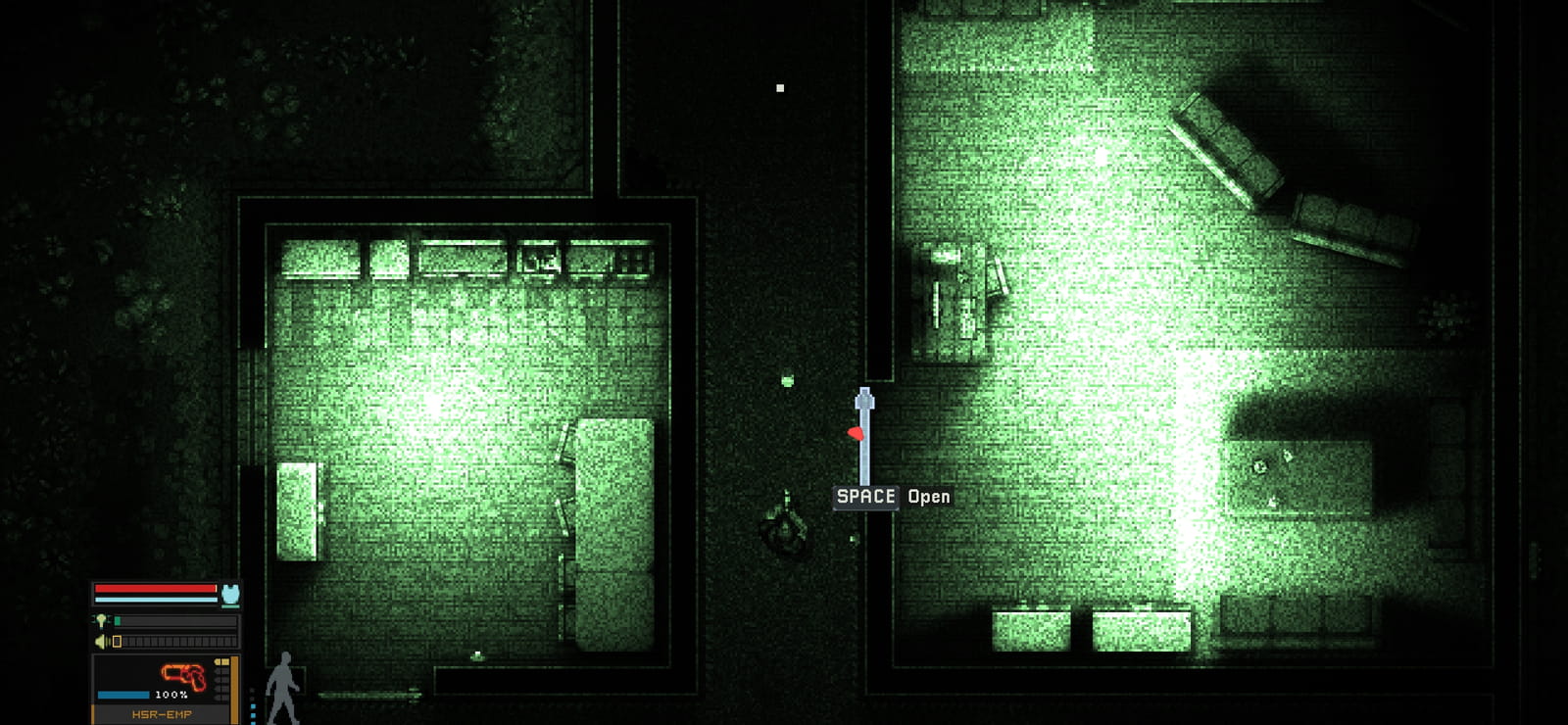



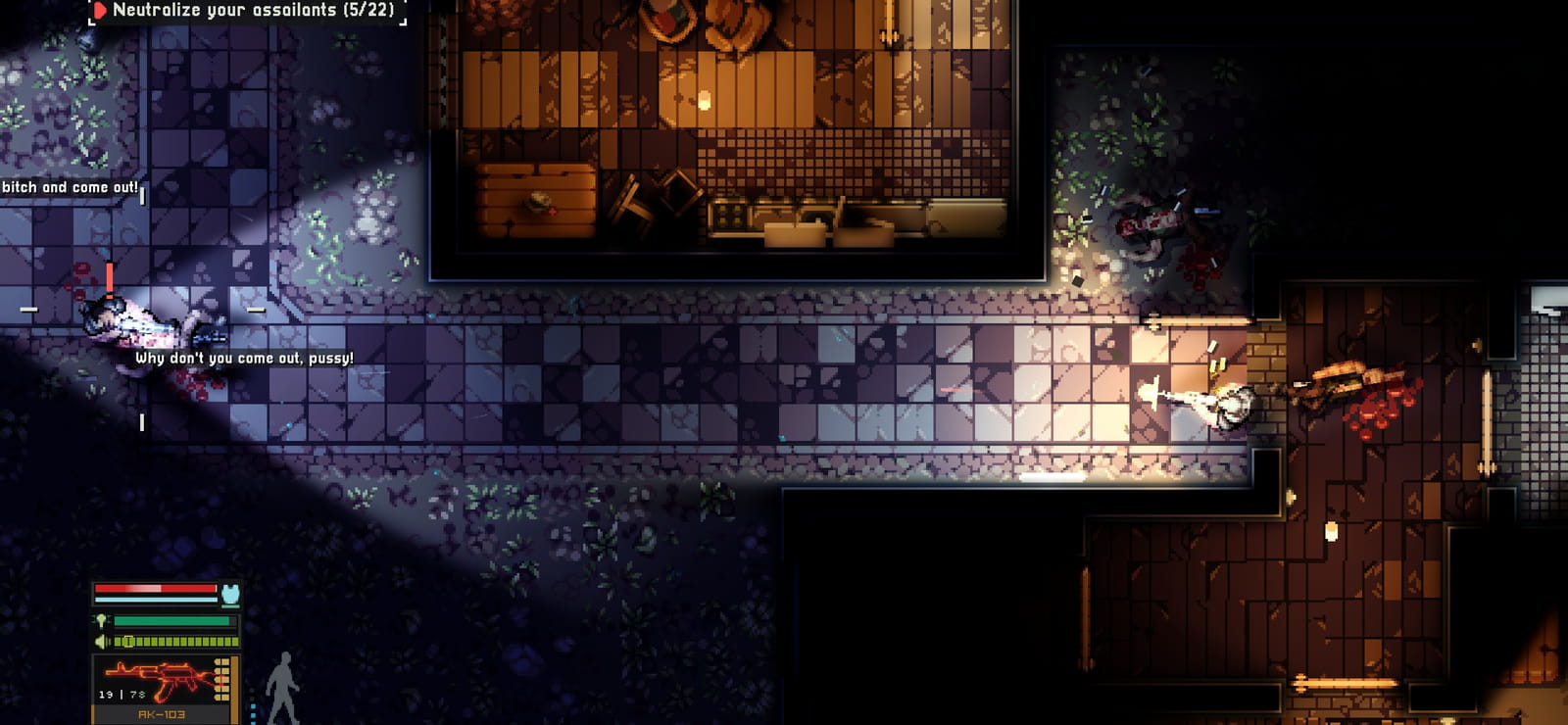




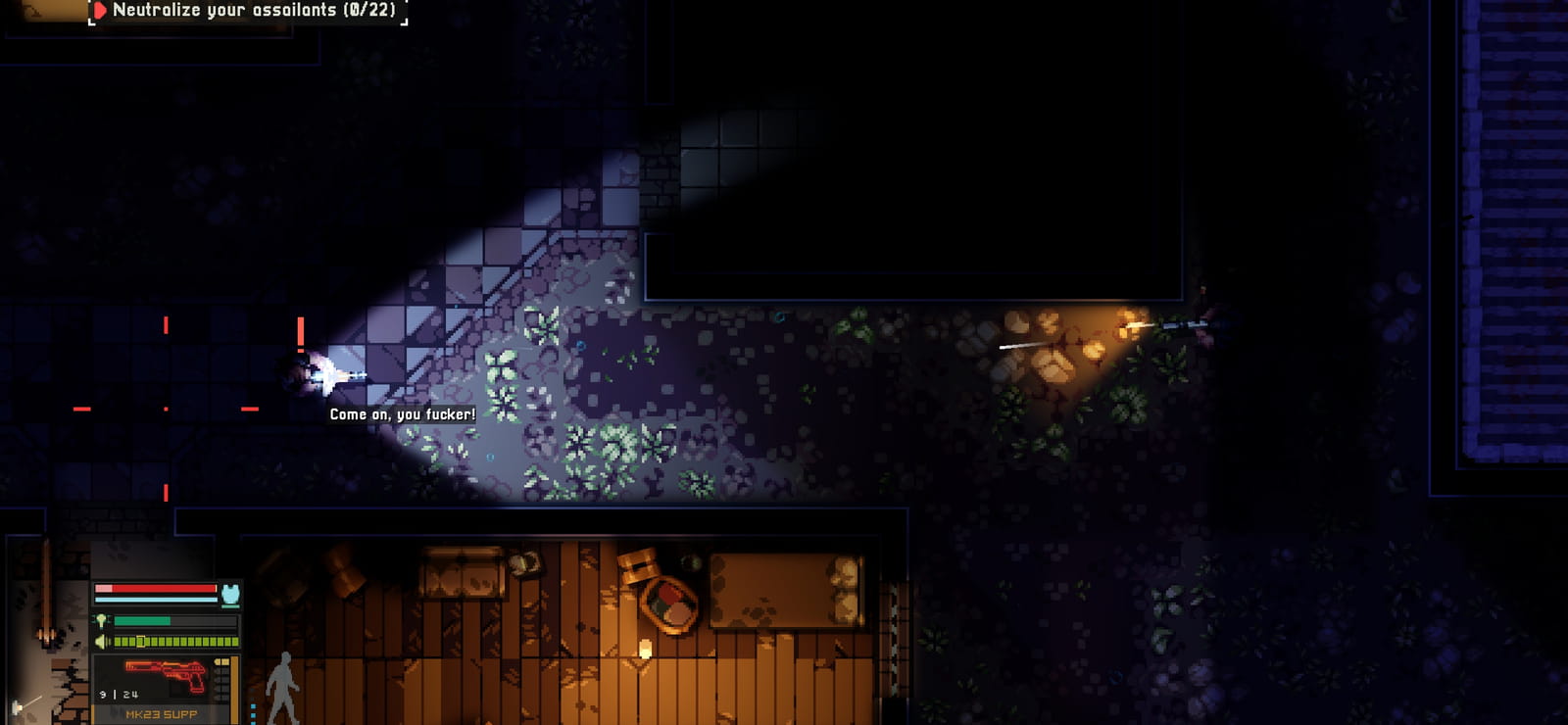
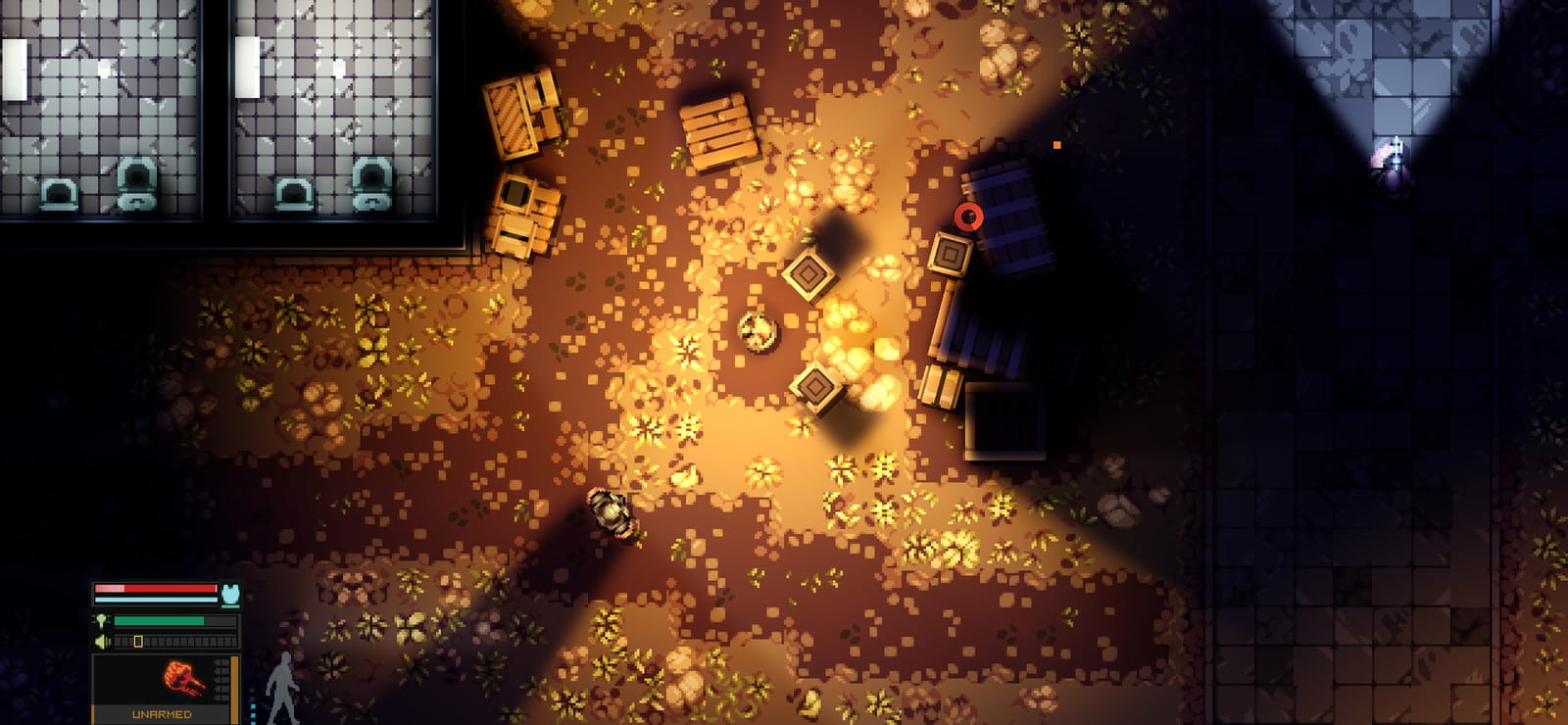


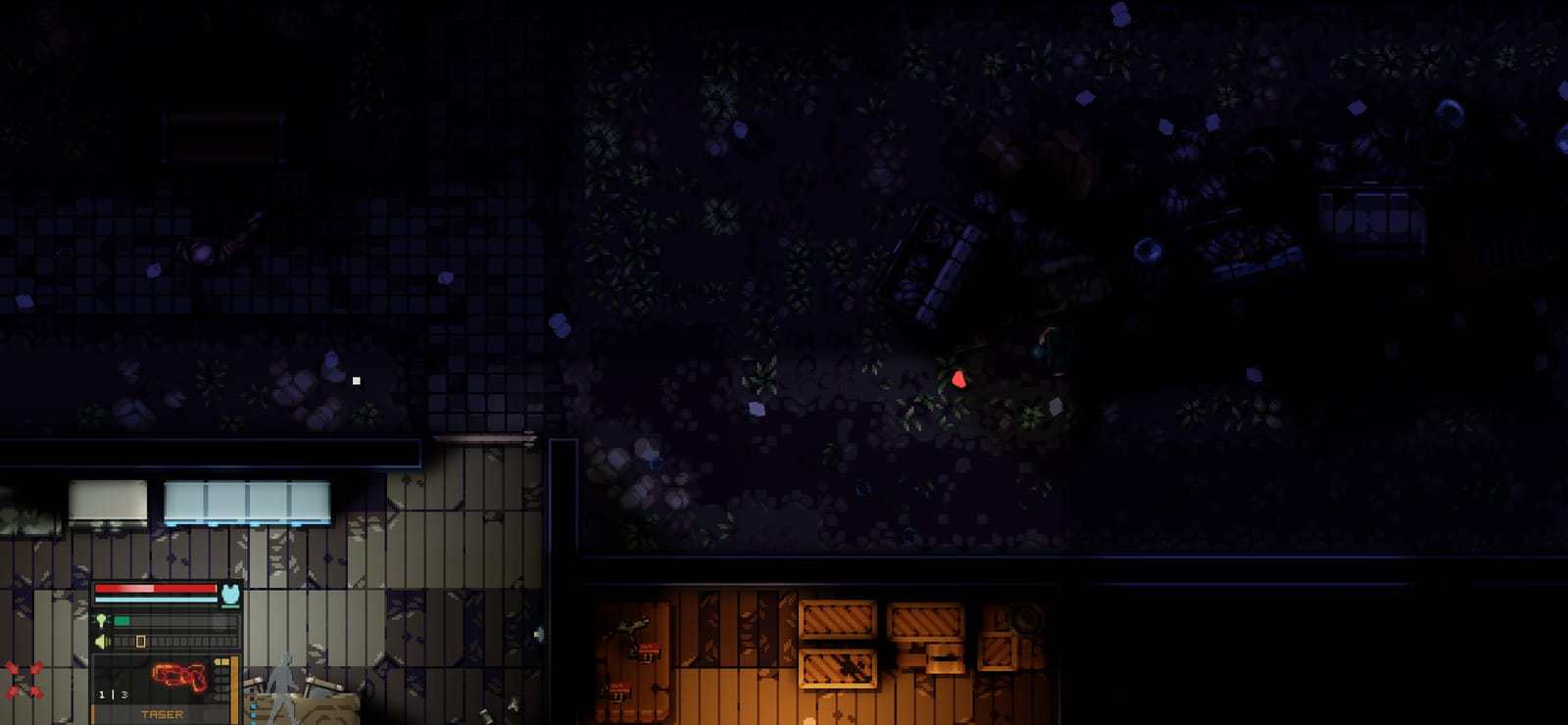










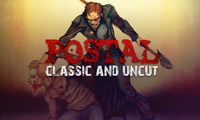










Commentaires (0)
Aucun commentaire trouvé.
Vous devez être connecté pour commenter ce jeu