Obduction ®
Obduction ®
Au cours d'une promenade nocturne sur les berges d'un lac, un coup de tonnerre lointain attire votre attention. Un artefact curieux et organique tombe du ciel étoilé, et inexplicablement, sans même demander votre permission, vous transporte à travers l'univers. Vous avez été arraché à votre confortable existence et superposé dans un paysage extraterrestre. Vous voilà désormais devant ce qui ressemble à un cliché de ferme typique du Kansas, clôture en piquets blanc incluse, à deux pas d'une ville fantôme assez bizarre... enfin presque fantôme. Et comme si ça n'était pas encore assez étrange, vous découvrez un kiosque d'informations qui vous rassure enfin, en vous souhaitant la bienvenue à Hunrath.
Les nouveaux mondes d'Obduction ne révèleront leurs secrets que si vous les explorez et les examinez. Et tandis qu'émerveillé par cette beauté mystique, vous partez à la découverte de ces paysages énigmatiques, rappelez-vous que vos choix auront des conséquences significatives. C'est votre histoire désormais.
Patch 1.8.4.1 (07 November 2019)
-
Hey all,
-
We've pushed out a small update today to address the issues that were being caused by HDR. After quite a bit of discussion, looking at our options, and finding out what we could do with the small amount of time and resources we have, we've come to the conclusion that we'll have to disable support for HDR for the time being. We'll post an update with news if or when we're able to revisit this issue.
-
Thanks everyone.
Patch 1.8.4 (04 October 2019)
- Fixed being forced to teleport navigation in VR while in game.
- Fixed menu becoming unresponsive when switching between VR/2D.
Patch 1.8.3 (03 October 2019)
- Fixed fog and Cloud appearance
- Fixes for object manipulation
- Added controller bindings for VIVE Cosmos
Patch 1.8.0 (02 August 2019)
New to Obduction:
- UE4 upgrade to 4.21.2
- New saved game path location for Mac users - this change is being handled by the UE4 engine and not Apple's macOS (*see additional notes below). Save games and config files are now stored in: library/applicationsupport/epic/obduction
- Performance improvements
- VR Improvements:
- Ability to backstep while using VR teleport
- Index and Index Controller support added
- Windows Mixed Reality (via SteamVR) support added
- Turkish [fan] localization added
Known Issues:
-
In some circumstances the game may require a restart in order to apply graphics quality settings changes. e.g. If you have ‘Low’ settings applied at launch and change them to ‘Epic’ the game will require a restart in order to apply the changes
-
When using a SteamVR device (Vive, Windows Mixed Reality, etc) the first time a user enters the minecart they may find themselves facing backwards. We’ve attempted a fix for it, but it caused more problems than it solved. User should be able to turn in the minecart and face forward with no issues.
Windows Mixed Reality headsets:
-
A crash can occur if the headset is unplugged, fully powered off, etc. during gameplay
-
Under some conditions with certain WMR headsets, the laser pointer will not take effect on the main menu, forcing the user to point with the headset and select the menu entry with the main button on the wand. Once in game, the input will correct itself.
-
Ambient occlusion differences in each eye visible in some areas:
-
Under some conditions, a difference in shadows and lighting can be noticed in each eye in some VR headsets.
-
Mac OS Catalina (beta) may exhibit unusually long pauses and stuttering video playback.
-
*MacOS Users: Due to changes in how and where save files are written to disk, once the game has been run after receiving the update, your save files will no longer be available in an older release. Users who choose to roll back to the previous release will need to manually move the files back to the original save location. Your original save file location can differ between two locations depending on OS release and when the directory was created: ~/Library/Containers/com.cyan.obduction/Data/Library/Application Support/Epic/Obduction/Saved/SaveGames or ~/Library/Application Support/Epic/Obduction/SaveGames
Patch 1.7.1 (15 March 2018)
- We’re constantly tweaking and fixing Obduction, but this update has a bit more than just tweaks and fixes. We’ve included a few extra places to explore -- places that fill in a bit more of the story. It’s a perfect time to play Obduction again, get a bit further, or maybe even try Obduction in VR. Make it home.
Update (03 January 2018)
- Updated the game's manual to version 1.6.5.
Patch 1.6.5 (08 November 2017)
General fixes:
- Fix to spawn actor performance
Oculus Fix:
- Touch control updates
Patch 1.6.4 (30 October 2017)
General fixes:
- The Windows 7 DXGI error should no longer appear on affected systems
Global VR fixes:
- The resolution scale will now stay put when playing in VR
- Fixed the issue with VR headsets not properly switching audio between the HMD and system speakers
- Player shadow should no longer appear when driving the Minecart
- Fix for Mouse Cursor Locked Toggle
- Will only use the VR audio device for media player if force VR is used.
- Fix for the hands being in the wrong location while in the minecart.
Vive fixes:
- Free roam should now work when you disable the Vive wands.
- Fix for missing loading screen on vive while in Minecart
- Improvements for quickly swapping between Vive and desktop modes
Graphics setting fixes:
- View distance options are no longer offset by one position.
Patch 1.6.1 (25 October 2017)
- Unreal Engine updated to 4.15.3
General
- Lightmap data size on disk dramatically reduced
- Game-wide Texture resolution optimizations
- Better-tuned scalability settings
- Arai creature optimized to reduce hitching
- CW updated to use less resources
- Book system optimized to reduce hitching
- Loading screens now display progress
- Level streaming optimizations
- Startup videos added
- UI navigation fixes
VR Features & Fixes
- VR support no longer requires VR command line flags
- Wearing or removing VR headset will enable or disable VR automagically
- New and improved hand models for VR motion controllers
- Fixed teleport position issue when attempting to teleport to an invalid location first
- Fix for threading issue that could occur if motion controllers disconnect
- License plates have been enlarged in VR mode for better readability
- VR controller interface updated to support various motion controllers
- Teleport indicator provides a better sense of depth
- Subtitles improved to reduce penetration with other objects in the scene
- Interaction with in game devices improved for motion controllers
- Better Vive support
- Player height fixes
- Added support for stereo capture cameras to clean up portals
- Show tracking sensors (if controller connection lost) to help players reorient
Media Player Features & Fixes
- New media player framework
- Increased stability of media player
- Movies now loaded only when needed
- Increased trigger area for Farley’s message in Maray
- Fixed issue with imagers still playing audio & video when disabled
- Removed test movies that are no longer needed
Razer Chroma Updates
- Updated Chroma to support new hardware, including Chroma Link.
- “Breathe” animation deprecated by Razer - ambient world color is now static gradient
Audio Features & Fixes
- Ensure arai swarm audio components do not auto-activate
- Don’t use Oculus Rift audio device for startup movies if Rift isn’t connected
- Fix for a threading issue when ambient sounds are removed
- Subtitle loading is now asynchronous
- Music player music loading is now asynchronous
- Music and dialogue can be marked to play when volume is all the way down
- Fixed audio hitching on devices that put resources on the game thread
Localization
- All [Simplified] Chinese texts have been reviewed for accuracy and are now complete
- Any menu terms that were not localized are now complete
- Minor corrections made to the Portuguese language
- Overlapping menu texts have been fixed
- Cut-off menu texts have been fixed
- Missing menu texts for localized languages have been added
Update (16 June 2017)
- added The Art of Cyan Digital Book for qualified Kickstarter backers.
Update (21 April 2017)
- Added a digital signature to the offline Mac version of Obduction.
Patch 1.5.2 (12 April 2017)
Art
Hunrath
- Small tweaks for some objects that appeared incorrect in VR
- More fixes for the shovel bucket. Buckets of fun!
Maray
- Adjusted collision issues on the
elevator - Player can no longer stand on top of puzzle rotation pedestal
Kaptar
- Small tweaks for lighting in some areas
Misc
- Kaptar swing bridge should no longer allow you to fall or teleport off the end under some conditions
- Small tweaks to odd collision boundaries in Kaptar
-
video near the start of Maray should play correctly again Some small fixes for CW's smaller videos not always playing in correct order
VR
- Teleport mode will now act correctly when moving through the Hunrath/Kaptar portals
- Teleport mode should allow you to properly move through the Soria hub doorway
- Player should no longer be able to teleport from scrapyard to the Kaptar sphere using teleport mode in Hunrath
- Player can no longer get caught on collision using teleport mode while riding the elevator in Kaptar
- Fixes for teleport mode arrow when moving through domes
- Fixes for UI scaling in Oculus rift
- Fix for an odd crash when using motion controllers
-
video should play near ride in Maray correctly now - Player should no longer be able to fall from Mayor's elevator in Hunrath
- Cleaned up some collision issues in and around CW's workshop
- Players should no longer be able to lean through the dome wall in Kaptar
- Generic tweaks and fixes for teleport mode
Localization
- Added final Dutch menu update for Oculus Touch and VIVE controllers
Patch 1.5.1 (31 March 2017)
- This is the first of two hotfixes. We are working hard to address the issues brought up by the community.
Known issues:
- nVidia Lens Matched Shading is temporarily disabled on HTC Vive while we investigate an issue we found.
- Teleport mode has trouble moving the player through some portals in game. We're aware of the issue, are working on it now, and expect to have a fix for the issue in the next update.
Art
-
Kaptar
-
Fixes to stop the player from being pushed off of the rotating bridge
-
Guides should now show correctly on the winch
-
Tweaks to stop the player getting caught on collision
-
Hunrath
-
Improvements to various buildings to stop players from putting their head through solid walls while in VR
-
Adjusted collision on Swing Bridge
-
Player should no longer be able to get stuck behind the gas tank
-
Fixed up the scrapyard bucket ride. Bucket should no longer shake the player when descending.
-
Fixed bad lighting in Farley's house
-
Fixed bad reflections in Farley's house
-
Improved lighting on Hunrath tower
-
Art tweaks to Hunrath tower
Technical
- Misc tweaks for player collision with interactive objects
- Game should no longer start SteamVR while running in desktop mode
- Player should no longer be able to reach through and teleport beyond locked portals
- Player is no longer allowed to pause the game during the ending sequence
- Fixed the issue where the Vive tracking would seem to fail in pause menu
- Fixed teleporting into disabled dome
- Fixed the tape recorder being hard to reach while seated in VR
- The tape recorder should no longer rocket you to the moon
- Tape recorder should no longer dissapear when set down
- The tape recorder will no longer cause a crash when placed below the player's feet
- Players can no longer use teleport mode to enter the water
- Kaptar coupler controls should work correctly with motion controls in non-teleport mode
- Player can no longer use teleport mode to enter the large sphere in Hunrath while it's spinning
- Tweaks to keep the teleport arrow on the ground
- Improvement to resolution quality on Vive
- Made the Vive menu a fair bit larger
Misc
- Fixes for some textures in VR
- Introduced click to teleport instead of touch to teleport on Vive controllers due to touch sensitivity issues on the Vive controllers
- Improvements to displaying books in VR
- Misc tweaks to help reduce players falling from rides and elevators
- Fixes for the end of the credits sequence
- Tweaks to motion controllers interacting with some levers
- Improvements to Teleport mode arrow, should no longer show up in incorrect locations
- Fixed a couple of odd conditions where the player can fall out of the world
Menus
- Tweaks for the menu when in VR standing and seated modes
- Updated UIs for Oculus Touch and Vive motion controls
- Oculus and Vive UIs should no longer overlap
- Tweaks to the menus while using an Oculus Rift
Localization
- Menu updates for De, Fr, It, Pt, Ru, Sp
Update (30 march 2017)
-
Obduction for Macs is finally here!
-
All the stars have aligned and Obduction for Mac is now available! It’s been a longer haul than we thought, but we think it’ll be well worth the wait. This extra time means that Obduction will run a bit better, with fewer bugs, and prettier graphics.
-
The release of the Mac version means that you can now experience Obduction on Mac, Windows, Rift, and Vive. But we’re not resting. We’ll continue to optimize, update, clean, and polish.
-
Here are a few things you should know:
-
Obduction requires Apple's Metal framework. For a list of Macs that support Metal go to https://support.apple.com/en-us/HT205073
Known issue(s):
-
If you had an earlier Mac version of Obduction (Mac preview) and you get a 'serialization' error when launching the Obduction Mac public release version, please clear the corrupt shader cache by doing the following:
-
- Open Finder, press "command+shift+g"
-
- Type in: ~/Library/application support/, press enter
-
- Open "Epic/Obduction/Saved"
-
- Delete "ByteCodeCache.ushadercode" & "DrawCache.ushadercache"
-
If this serialization error does not resolve for you after trying this suggestion, please contact our support team at support@cyan.com.
Patch 1.5.0 (27 March 2017)
- Touch/Hand/Motion Controls added to Obduction.
- We’ve added hand controls in this feature-rich update — along with lots of clean-up and tuning. (Players who have already purchased Obduction for PC or Rift will receive Vive and Rift hand control support with this update.)
Art
- Various art fixes and tweaks throughout Kaptar
- Small LOD fixes in hunrath
Technical
- Improvements to loading/streaming
- Many fixes and improvements to the gamma adjustment option
- Fix for game continuously minimizing after starting the game a second time
Localization
- Obduction - Localization - Fix for "BACK" translation not being entirely in uppercase in Polish and Portuguese.
- Many localization changes for the new menu entries
Known issues:
- Missing localized new menu terms for Spanish, Polish, and Dutch
- Overlapping localized terms in some controller screens
- MRS toggle is greyed out
- Sounds of footsteps when teleporting are missing
- Active Dome sound missing in teleportation mode
- Lever guides in Kaptar are misbehaving again
- Coupler mechanism in Kaptar can't be engaged using VR motion controller in Free movement
- Kaptar rotating bridge lock hard to interact with using VR motion controllers
- Color corruption can occur on the waterfall in Hunrath with all AMD GPUs
Patch 1.4.2 (08th February 2017)
- Hey everyone!
- We have quite a few fixes and updates in this release, it also includes brand new community made translations for previously unsupported languages: Portuguese and Dutch.
Fixes and changes:
Audio
- Fix for some build types crashing when loading a level with ambient sounds in the world.
Art
- Various tweaks and improvements throughout Hunrath
- Various tweaks and improvements throughout Kaptar
- Bad collision area on the Hunrath Maray sphere.
- Fixed a shading pop on the mine cart when crossing the zone thresholds.
- Increased cart blocker volume size on the scrap yard gate.
- Scaled/moved one of the tower fog plane blockers where it didn't quite meet the wall.
- Cleaned up collision in the caves near the swap spheres.
- Open edge of Hunrath wall was visible near elevator. Moved/added some small rocks to hide it.
- Fixed river-flow direction in the Hunrath bosque, near the clothesline
- Fixed translucency issues on mine cart
- Many art updates and improvements to the stairs in Kaptar
- Fog in (area redacted) no longer displays overly bright
- Re-positioned the ‘fallen tree’ backer reward
- Hid/covered a couple of unsightly light map and clipping issues near the Kaptar stairs swap sphere.
- Minor tweaks to one of the Arai swarm's light path, as the light was (slightly) visible outside the hive where it shouldn't have been.
UI
- Updated UI elements to accommodate the requested Keyboard addition
- Updated Credits
- Generic fixes for setting resolution issues
General
- Fix for being able to "disable" the bomb as it's blowing up
- Fix for screenshots not using the correct view when engaged with objects like the mine cart.
- Fix for CW disappearing a little too soon while the door is closing on him
- Fix for being able to drive the mine cart while pushing a link button.
- Fix for Kaptar winch ride issue allowing player to move too far from platform
- Fix for the Kaptar elevator leaving without player
- Fix for engaging the mine cart after loading a game.
- Fix for the player falling through the very cold Maray elevator chamber.
- Fix for the Maray movie panel turning back on if you take a screenshot of it when it's off.
Performance
- Hunrath imagers now load in and out of memory at runtime.
- Many tweaks to loading zones in Kaptar, Maray, and Hunrath
- Fixes to pop-ins at Farley's house
- Fix for a loading issue in Maray that could cause a fall-through
- Fixes for loading when leaving the Hub on very slow machines
- Fixes for possible shader related crashes
- Misc tweaks to try and improve performance on very slow computers
VR
- Localization fixes for VR terminology in menu – translations have been finalized
- Fix for weird camera angles in player controller after playing in VR.
- Added text for mirror mode (M key) to keyboard mapping display (Oculus) Localization
- Localized text for the "Too many save games" message now displays after menu fix
- Removed duplicated "EXPLOSION' subtitle line for back side of Farley’s tape
- All of Farley's vault journals have been finalized and have full localization
Patch 1.4.1 (16th November 2016)
New Additions
- VR-only: Smooth Turning is now available as a menu option.
- Addition of Texture Memory slider-
- We've added a manual adjustment slider that affects the amount of memory that can used for the game's textures. This can improve image quality when raised, and improve performance when lowered. While this options affects all users, this should help Intel HD graphics users who were unable to read puzzle solutions in-game.
Changes
- The auto-save icon now only appears when you are in the menu. It no longer appears in-game when you are walking around. It continues to save the game; it just won't display the save icon while it's doing it (in-game).
- VR-only: Added 'M' keyboard hotkey to toggle between stereo and mono mirroring modes.
Art
- Various small fixes and tweaks to art in Kaptar
- Various small fixes throughout Hunrath
Audio
- Misc sound fixes in Kaptar
- Raised volume of Imager devices in Hunrath
Misc
- VR-only: Users can no longer unlock doors by sticking their head through the door.
- Fix for buttons breaking if pressed while taking a photo.
- Fixes for navigation points with Farley's vault.
- Fixes for navigation points in Maray.
- Fixes for navigation points in Kaptar.
- Fixes for users getting stuck on an elevator in Maray.
- VR-only: Fix for flicker when changing Resolution Scale.
Patch 1.3.4 (7 November 2016)
Hot-fix, for VR only! A setting is now available for those who want to play with smooth-turning in Free movement mode. This setting is NOT recommended for most players, only experienced VR users who know what they're doing, as it can easily cause discomfort or even sickness. Use at your own risk!
As this was created as a quick update, for now the setting can only be changed by editing a config file. If you'd rather not edit this file, we will be providing this setting as a menu option in an upcoming larger update (roughly planned for end of next week).
To enable:
- make sure you have launched the game at least once in VR, and that the game is not currently running
- from Windows desktop, click Start or press the Windows key on your keyboard, and enter this: %LOCALAPPDATA%\Obduction\Saved\Config\ConfigVR\WindowsNoEditor
- using a text editor, such as Notepad, open the GameUserSettings.ini file
- find the setting named FreeIntenseSmoothTurning, change it from false to true, and save the file
Smooth-turning in Free mode will now be enabled.
Patch 1.3.3 (31 October 2016)
Brand new features!
-
Oculus Rift VR headset support:
-
VR version for Oculus Rift. Support for Oculus Remote and wide range of game controllers.
-
nVidia Ansel and HDR Support:
-
Also being added is NVIDIA HDR support and NVIDIA Ansel, which allows players to capture stunning 3D 360 panoramic screenshots in super resolution, customizable with post-process filters and shareable with friends. Details on how to view the screenshots can be found on the NVIDIA GeForce blog.
-
Razer Chroma support:
-
We are excited to announce that we have added support for Chroma-enabled products made by Razer into Obduction. If you own a Chroma-enabled mouse, mousepad, keyboard, or headset, you will notice that Obduction now lights up those peripherals according to events in the game. We have added the following Chroma effects to Obduction (minor spoilers ahead):
-
Idling cyan + black breathing effect when in main menu
-
Breathing effect between two prominent colors in the current world
-
Linking effect between worlds (keyboard only)
-
Picture-taking flash effect
-
(If you have chroma-enabled peripherals and want to turn them off, open the GameUserSettings.ini file and change the value of bIsKeyboardLightingEnabled to "false" and restart the game. Options for this in-game will be coming in a future update.)
ART
- Millions of fixes and improvements to loading zones. This should help improve loading hitches in all areas.
- Fixes for license plates at different graphics settings/resolutions
- Marker signs should now be much easier to read at lower resolutions
- Eric knocked over a gravestone. That's bad luck Eric.
- Fix for the grills on the seed machine only being clickable on the top handle portion instead of the whole grill.
- Lots of little improvements and optimizations to art in Hunrath
- Improvements and optimizations to art in Kaptar
- Improvements and optimizations to fog and smoke effects on low quality settings
- fixes to video playback in Maray
- Fixes for some doors closing at the wrong time under some conditions in Maray
- Many fixes for various control panels
UI
- Fix for Back Button functionality in the menu not working.
- Better support for gamepad in photo viewer
- Fix for language changes not saving correctly under certain conditions
- Fix for "Load" text not fitting in the text area on the load screen for multiple languages.
- Increased scale of the surrounding box to allow for longer words to be shown.
- Fix for Delete and Copy dialogs not being localized correctly in Save Game Menu
- Misc fixes for localization issues
- Can now traverse through photo albums with keys.
- A dialog box pops up notifying the user when they are attempting to copy a game but already have 10 save games.
Technical things
- More nodes, node fixes, etc
- Auto Detect graphics on Startup.
- Fix for ViewDistanceQuality settings.
- Fixes for issues with entering and exiting the mine cart in both free roam and point-n-click
- Gamepad input adjustments
Audio
- Adjusted volume levels on some levers and doors in Hunrath test
Patch 1.2.0 (27 September 2016)
-
The results from the public preview are looking pretty good, so today we're moving the newest version of the game from our Public Preview out to everyone.
-
Most players will see only good things with this patch. But we have noticed a rare occurance on some systems with integrated graphics - textures may get blurrier. This is the result of being safer about allocating texture memory, and the graphic system not reporting correctly. We’ll continue to investigate this.
-
Mac Kickstarter Backers on the Mac beta will see some changes - mostly good, some bad. Generally, the Mac performance has improved dramatically. Almost everyone should notice that. The bad news is that you may crash, or only see a black screen at startup. There are two steps to fix this. The first is to upgrade to MacOS Sierra which has fixes that Obduction requires. The second is to remove old shader cache files. Here are the steps to delete the old files:
-
Go to the Finder (usually the first thing in your dock)
-
Hold down shift + command + g
-
Type (or copy and paste) this... ~/Library/Application Support/Epic/Obduction/Saved
-
Click Go or push return
-
Delete two files... ByteCodeCache.ushadercode and DrawCache.ushadercache
-
(If you don’t see those files then you did something wrong, or you don’t have Obduction installed.)
-
If you require further help with this, please create a support ticket at: http://support.cyan.com/
Global
- Fix for game icon not appearing in windows task bar in some conditions
- Fix for unsupported OS languages causing failed loading and empty menus
- Fixed some missing Backer Rewards messages
- Photos now have a slideshow option
- Photos previously taken should sort correctly
- Photos will now appear for users with foreign or special characters in their Windows user account name
- Backer reward items popup is now disabled by default in-game. This can still be enabled through the options menu
- Updates to node navigation
- Fixes for minecart getting stuck in rocks under some conditions
- Fixes for misalignment in The Gauntlet
- Fix for Kaptar generator pistons losing correct state when loading
- Fix for player falling out of world on new game and load game in some cases
- Removed stacking of movement input. Sorry speed runners.
- Improvements to video memory usage
- Many updates to nodes in all worlds for point and click mode
- Updates for game pad controls
- Fixes for some dialogue playing back in incorrect areas
- Fix for an odd crash when loading
- Fixes for minecart persistence if lowered but not driven
- Raised blood pressure level of producer character "Ryan"
- CW's workshop door is no longer able to be closed after opening
- Removed debug commands bound to 'R' and 'Num9' keys
Localization
- Proper translation of 'Credits' across all languages
- Updated backer rewards popup under some languages
- Various settings UI language changes
- Various updates to all available languages
Art
- Lighting improvements across all worlds
- Tweaked imager parts
- Updates to Hunrath swing bridge
- Various large and small updates to art around Hunrath
- Various small collision fixes in Hunrath
- Optimization of art for the large Hunrath sphere
- Small art tweaks around Maray
- Collision and art fixes to some spheres in Kaptar
- Performance fixes for the Arai Hive
- Updates to shadows in generator room
- Updates to ending special effects
- Collision fixes in Maray
- Added a guide for the bleeder operation
- Updates to credits scene
- Fixes to books showing black bars at low resolutions
- Fix for falling off cliff near swing bridge in Kaptar
- Improvements for control panels in Maray
Sound
- Tweaks to sound in Maray
- Fixes for bird sounds in Maray
Mac Specific:
-
(Please remember, the Mac release of Obduction is currently in a beta state and is only available to Kickstarter backers as we work with everyone to improve performance and compatibility)
-
Fixes for particle effects on AMD GPUs
-
Media playback updates
-
Small changes for Metal API shader model 5
-
Fix for loading into a black screen under some conditions
-
Fixes for lighting and loading effects
-
Fixes for broken textures
-
Performance tweaks
Known issues with the current Mac beta
- Some Macs may require an upgrade to MacOS Sierra
- Some Macs may see an odd black effect over the game's visuals when running Intel graphics
- Some players may see the minecart appear backwards from its correct position
Patch 1.01 (08 September 2016)
Global
- Fix for stuck loading screens with unsupported languages! Game will now properly default - to English when local OS language does not have a localization file available
- Fix for resolution scale slider
- Adjustment to gamma setting slider (Work in progress)
- Small fix for the Credits
- Tweaks for new game menu
- Fixes for screenshots during loading
Art
- Many small art tweaks around all of Hunrath
Nodes
- Many fixes to nodes in Hunrath
Patch (30 August 2016)
Global:
- Fixes for loading screen getting stuck in some cases
- Improvements for screenshot functionality (Game no longer hangs, can take screenshots of books)
- Small fixes for seed machines in Maray
- Small update to the Credits
Art:
- Tweaks to lighting and art around Farley’s house
Localization:
- Fixes for Polish language
Known issues with unsupported languages:
- There is currently a known issue with default system languages that are not currently supported in Obduction causing loading screen, menu, and subtitle issues. We are currently working on getting a fix in as soon as possible. The current workaround will be to change your game language away from the default English, load your save or start a new game, then set it back to English.
Obduction ® Copyright 2016 Cyan, Inc. All rights reserved. Obduction ® and Cyan are registered trademarks of Cyan, Inc.
| Système : | Windows 7 SP1 64 bit or newer |
|---|---|
| Processeur : | CPU Intel i5-2500 equivalent or better |
| Mémoire : | 8 GB RAM |
| Carte graphique : | GeForce 660 GTX w/1GB / AMD 7700 series w/1GB equivalent or better |
| Réseau : | |
| DirectX : | |
| Disque dur : | 20 GB available space |
| Carte son : | |
| Autres : |
| Système : | Windows 10 (64-bit) |
|---|---|
| Processeur : | Processor: CPU Intel i5-4590 equivalent or better |
| Mémoire : | 16 GB RAM |
| Carte graphique : | NVIDIA GTX 970 w/4 GB / AMD R9 290 w/4 GB equivalent or better |
| Réseau : | |
| DirectX : | |
| Disque dur : | 20 GB available space |
| Carte son : | |
| Autres : | SSD highly recommended |
| Système : | OSX 10.12.4 or later |
|---|---|
| Processeur : | Intel CPU capable of 4 or more threads |
| Mémoire : | 8GB+ Ram |
| Carte graphique : | Intel HD Graphics 4000, Iris 5000 & 6000 family w/1 GB VRAM or better (most Macs from 2012 on) |
| Réseau : | |
| DirectX : | |
| Disque dur : | 20 GB |
| Carte son : | |
| Autres : | Obduction requires Apple's Metal framework. For a list of Macs that support Metal go to https://support.apple.com/en-us/HT205073 |
| Système : | OSX 10.12.4 or later |
|---|---|
| Processeur : | Quad Core Intel |
| Mémoire : | 16GB+ RAM |
| Carte graphique : | nVidia GT 600M, 700M family / AMD R9 M family or better |
| Réseau : | |
| DirectX : | |
| Disque dur : | 20 GB |
| Carte son : | |
| Autres : | Metal graphics support required. VR not available. For a list of Macs that support Metal go to https://support.apple.com/en-us/HT205073 |




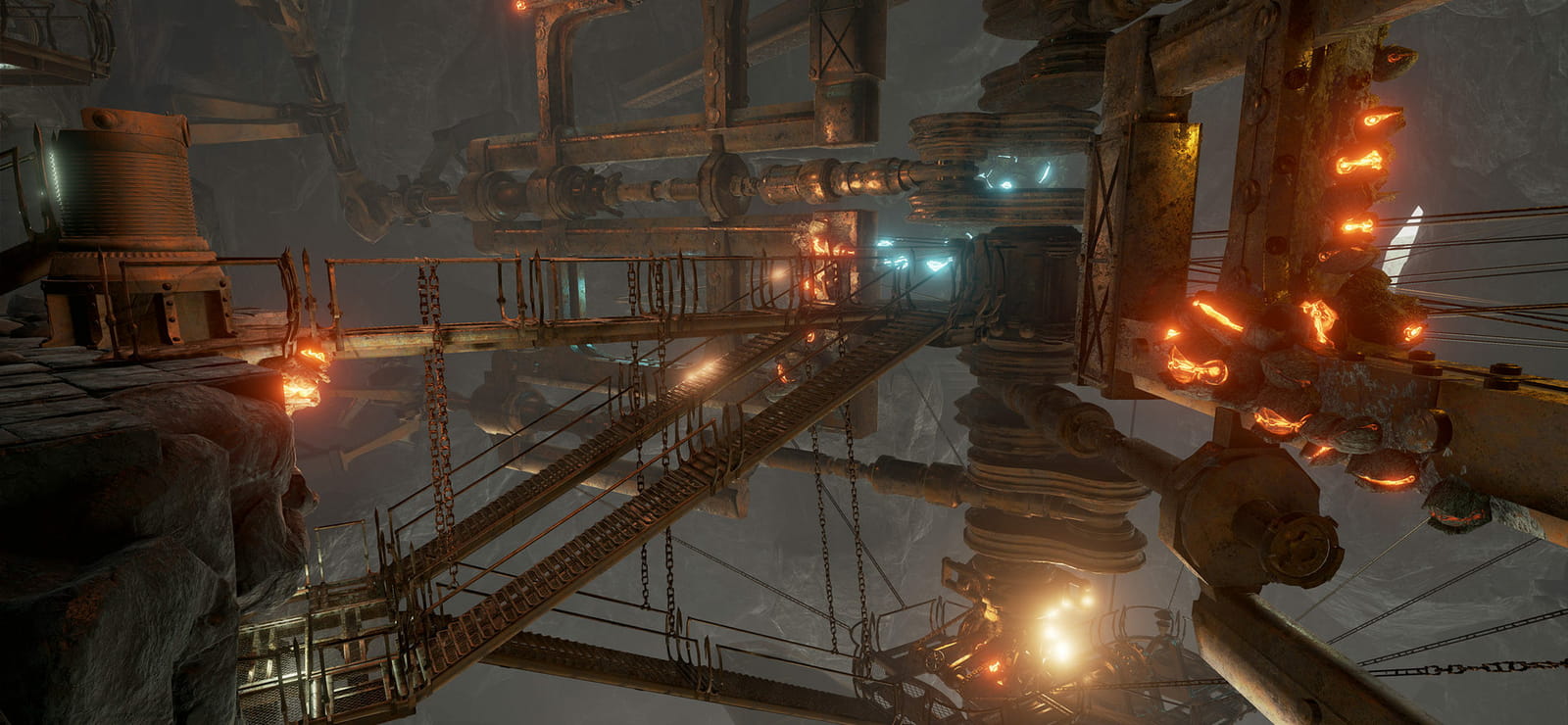





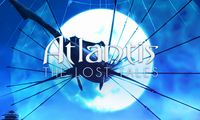





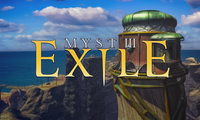

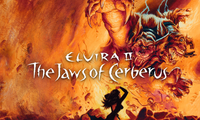
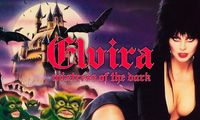
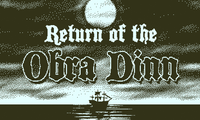

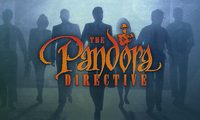



Commentaires (0)
Aucun commentaire trouvé.
Vous devez être connecté pour commenter ce jeu